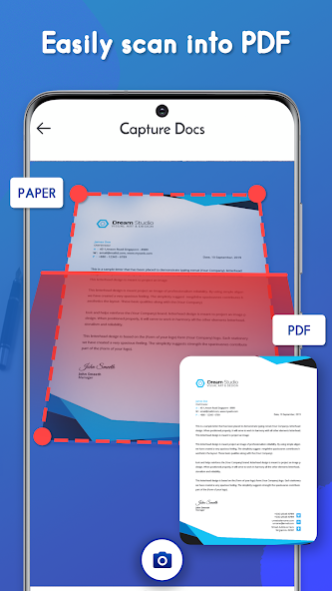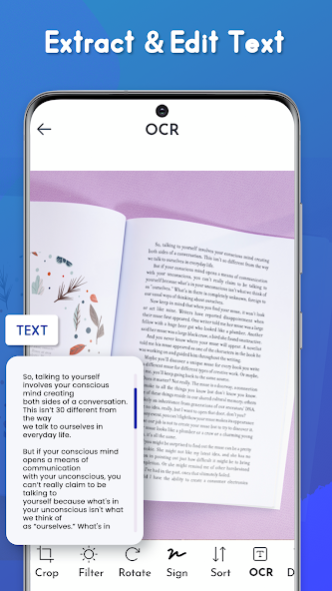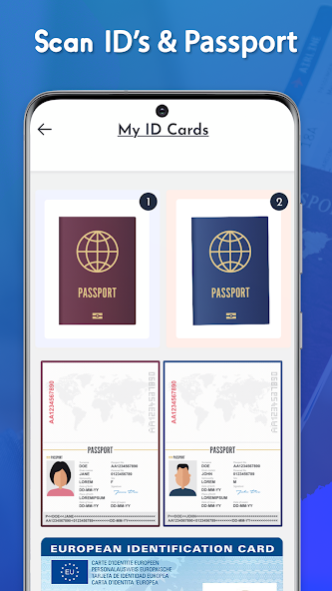EZ Scan: Doc, PDF Scanner, OCR 2.0.1
Free Version
Publisher Description
How do you feel if you find a QR barcodes scanner, document scanner and pdf converter all in just one scanner app?
“EZ Scan: PDF Converter, Text Scanner & Translator” can turn your mobile phone into a mini portable fast card scanner, QR code reader, document scanner, PDF Creator and convert them into pdf files. This is a very useful scanner app that can work offline, anywhere and anytime. Now you can have two main benefits from this unique pdf scanner and barcode scanner app.
1. PDF Scanner and Text Converter
You can scan all type of documents, photos and print material and convert them into high quality pdf files through this document scanner/cards canner, PDF converter/PDF creator having optical character recognition technique.
This document scanner app and PDF creator has a fast scan feature, makes you able to scan any type of personal files in printed form, documents, notes, photos, cards and anything that needs to be digitalized and create a soft copy in your device. Now you can manage your documents, files, IDs, books, and photos in HD quality by PDF creator/PDF converter or save as JPEG format through this pdf scanner. You can also share these pdf files, scanned documents, images, books, invoices, important note receipts, and magazines anywhere by using pdf scanner and pdf creator.
PDF scanner allows you to scan and convert following into pdf files:
• Documents hard copies
• Books and Magazines
• Photos
• Carbon copies of documents
• ID cards and passports
• Business cards, license, visa and work permits
2. QR Code and Barcode Scanner
This scanner app also works as a QR code reader and barcode scanner which can read and decode all kind of QR and barcodes through mobile camera accurately. To scan QR or barcode is extremely easy and fast. You just need to open card scanner app and point mobile phone camera to QR or barcode you want to scan and QR scanner will automatically start and scan QR. There is absolutely no need to press any buttons as it can auto detect and adjust zoom as code reader works automatically.
A quick codes scanner feature is able to scan:
• QR codes
• Barcodes
• Contacts
• Products,
• URL
• ISBN
• Wi-Fi
• Text books
• Location
• Calendar
• And much more.
You can also avail discounts by scanning promotions and coupon codes through this useful code reader and scanner app.
Features and how to use?
• You just need to point your phone camera to the QR code, barcode or a document you want to scan
• PDF Scanner smartly recognize the edges of document, QR code or barcode.
• This card scanner then auto adjust and start scanning.
• You can easily get results and apply further options.
• You can edit, crop, save or share your pdf files or jpeg files.
• Using PDF converter and document scanner, you can convert your printed document into a PDF file or a JPEG file.
• There is no need to have internet connection for pdf scanner/barcode scanner app for the purpose of scanning, editing or saving.
• This card scanner app is completely safe and keeps privacy. Only mobile phone camera access is required.
• Flash light can be turned on while scan QR or using PDF scanner as a document scanner in dim light or darkness.
• PDF scanner/PDF converter can easily scan multiple number of file into one document.
This PDF creator, PDF converter, code reader and barcode scanner app can help you in number of places. You would definitely love this card scanner/code reader which is secure and free scanner app. You can scan QR or use it as a document scanner/text converter, export documents or store them locally on your Android phone.
Want a multi featured pdf scanner/card scanner in your hands? Download “EZ Scan: PDF Converter, Text Scanner & Translator” and enjoy its dual mode functionality.
About EZ Scan: Doc, PDF Scanner, OCR
EZ Scan: Doc, PDF Scanner, OCR is a free app for Android published in the PIMS & Calendars list of apps, part of Business.
The company that develops EZ Scan: Doc, PDF Scanner, OCR is Theta App Studios. The latest version released by its developer is 2.0.1.
To install EZ Scan: Doc, PDF Scanner, OCR on your Android device, just click the green Continue To App button above to start the installation process. The app is listed on our website since 2022-07-01 and was downloaded 3 times. We have already checked if the download link is safe, however for your own protection we recommend that you scan the downloaded app with your antivirus. Your antivirus may detect the EZ Scan: Doc, PDF Scanner, OCR as malware as malware if the download link to com.ots.document.scanner.pdf is broken.
How to install EZ Scan: Doc, PDF Scanner, OCR on your Android device:
- Click on the Continue To App button on our website. This will redirect you to Google Play.
- Once the EZ Scan: Doc, PDF Scanner, OCR is shown in the Google Play listing of your Android device, you can start its download and installation. Tap on the Install button located below the search bar and to the right of the app icon.
- A pop-up window with the permissions required by EZ Scan: Doc, PDF Scanner, OCR will be shown. Click on Accept to continue the process.
- EZ Scan: Doc, PDF Scanner, OCR will be downloaded onto your device, displaying a progress. Once the download completes, the installation will start and you'll get a notification after the installation is finished.